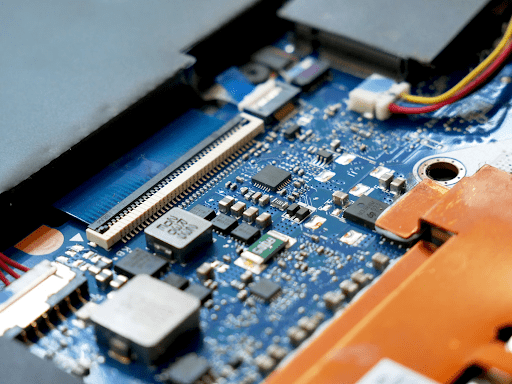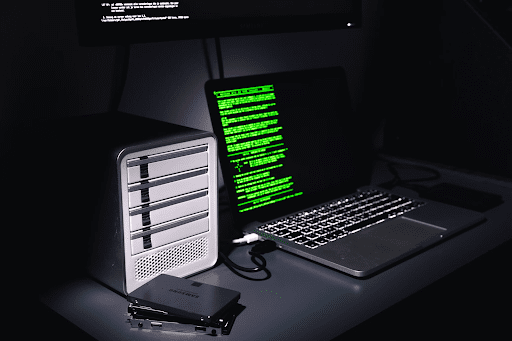High-Performance Computing Hardware: Essential Components for Power Users
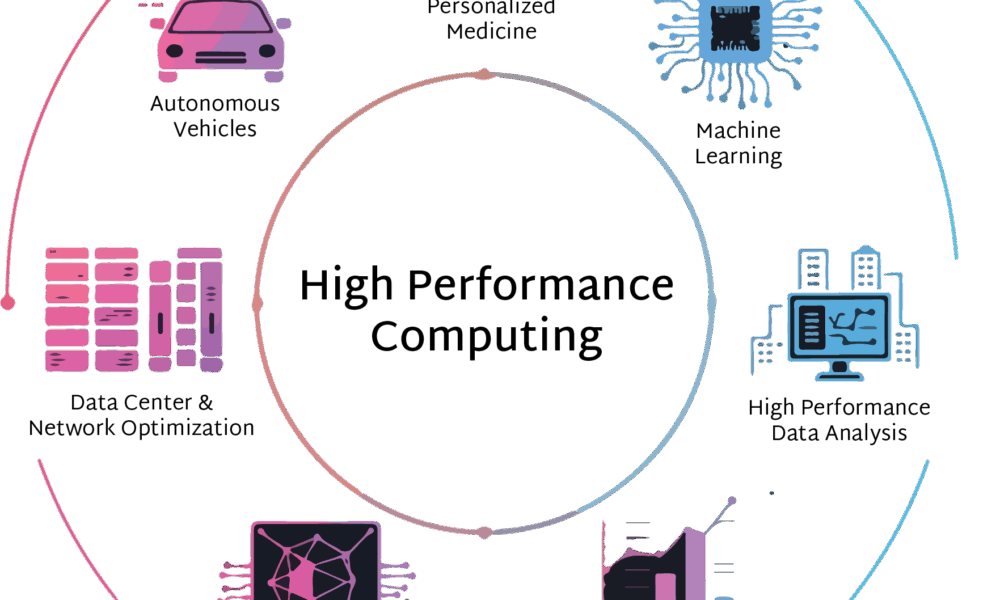
Power users; from content creators and developers to data scientists and gamers; demand far more from their systems than casual users. Yet discussions of high-performance computing often fixate on specs instead of how components actually work together.
For power users, performance is about productivity and reliability, not just numbers. They feel every bottleneck; CPU throttling, slow storage, limited memory; and know that real performance comes from balance, not brute force.
Modern hardware is complex, and impressive specs mean little if components aren’t well-matched. True optimization comes from understanding how processors, storage, graphics, and cooling interact to deliver sustained, real-world performance.
The Foundation: High-Performance Computing Platforms
Your choice of computing platform – whether desktop, laptop, or workstation – fundamentally shapes everything else. Each approach involves distinct tradeoffs around performance, portability, expandability, and cost. Power users must align these tradeoffs with their actual workflow requirements rather than assuming more powerful always means better.
Desktop systems offer maximum performance and expandability. You can choose best-in-class components for each subsystem, implement advanced cooling solutions, and upgrade components individually as needs evolve. The tradeoff is obvious – desktops anchor you to a single location. For users whose work happens entirely in one place, this limitation barely matters. For those needing computing power across multiple locations, it becomes a critical constraint.
Laptops provide portability at the cost of some performance and expandability. Yet high-performance laptops have closed the gap considerably. Modern gaming and professional laptops pack impressive computing power into portable form factors that were impossible just a few years ago. The thermal and power constraints that once relegated laptops to secondary status have been mitigated through better architecture, more efficient processors, and innovative cooling solutions.
Gaming laptops represent the pinnacle of portable high-performance computing. These machines incorporate desktop-class processors, powerful discrete graphics, high-refresh displays, and advanced cooling systems into surprisingly compact packages. The gaming laptop category has matured to where these systems handle demanding professional workloads – video editing, 3D rendering, software development, data analysis – as capably as they run the latest games at high settings.
Processor selection matters enormously for power users. Modern high-performance processors incorporate multiple cores, high clock speeds, large cache hierarchies, and architectural features optimized for various workloads. Intel’s latest processor generations deliver substantial performance improvements through enhanced core counts, increased cache, and efficiency gains that maintain high performance under sustained loads. Systems featuring intel gaming laptop processors provide the computing foundation needed for demanding applications while managing thermal constraints effectively in portable form factors.
Memory configuration deserves careful consideration too. Power users should prioritize not just capacity but speed and channel configuration. Dual-channel memory configurations provide significant bandwidth improvements over single-channel. Higher memory speeds reduce latency in memory-intensive workloads. While 16GB suffices for many users, power users benefit substantially from 32GB or more, particularly for applications like video editing, virtualization, or working with large datasets.
Display quality matters more than many realize. Resolution is just one factor – color accuracy, brightness, refresh rate, and response time all impact the user experience significantly. Content creators need color-accurate displays calibrated to professional standards. Gamers prioritize high refresh rates and fast response times. Developers benefit from high-resolution displays that fit more code on screen. The display becomes the primary interface with your work, making it worth investing in quality that matches your specific requirements.
Thermal management separates good high-performance systems from great ones. Processors and graphics chips produce substantial heat under load. Inadequate cooling forces thermal throttling that reduces performance exactly when you need it most. Quality systems implement sophisticated cooling solutions – vapor chambers, multiple heat pipes, strategically positioned fans – that maintain high performance under sustained loads. The difference in real-world performance between well-cooled and poorly-cooled systems with identical specifications can be substantial.
Battery life and power delivery matter even for users who primarily work plugged in. High-performance components consume significant power, and quality power supplies ensure stable delivery under peak loads. For mobile use, battery capacity and efficiency determine how long you can work away from outlets. Power users should assess battery life under their actual workloads rather than relying on manufacturer claims based on light usage scenarios.
The Bottleneck You Can’t Ignore: Storage Technology
While processors and graphics get the attention, storage often determines real-world system responsiveness more than any other component. The fastest processor in the world sits idle if it’s waiting for data from slow storage. Yet storage receives less attention in hardware discussions than it deserves, despite being the single component most users could upgrade for immediate performance improvements.
Traditional hard drives represent the legacy approach to storage – spinning magnetic platters accessed by moving read/write heads. These mechanical systems offer large capacities at low costs but suffer from fundamental performance limitations. Seek times measured in milliseconds sound fast until compared to solid-state alternatives measuring in microseconds. The mechanical nature creates fragility issues and makes hard drives unsuitable for mobile computing or harsh environments.
Solid-state drives revolutionized storage by eliminating mechanical components entirely. SSDs use NAND flash memory to store data, enabling read and write speeds orders of magnitude faster than hard drives, virtually eliminating seek time, and providing reliability advantages through the absence of moving parts. The performance difference is immediately noticeable – systems boot in seconds rather than minutes, applications launch instantly, and file operations complete dramatically faster.
Storage interface and protocol significantly impact SSD performance. SATA connections, originally designed for hard drives, impose bandwidth limitations that constrain even modern SSDs. NVMe protocol over PCIe connections provides much higher bandwidth, reduced latency, and better parallelism. For power users moving large files, working with high-resolution video, or running applications with heavy storage demands, NVMe SSDs deliver substantial performance advantages over SATA alternatives.
Yet specialized applications require storage characteristics beyond just speed. Industrial, automotive, medical, and military applications operate in environments that would destroy consumer-grade components. Extreme temperatures, shock, vibration, and electromagnetic interference demand storage engineered specifically for these conditions. Standard SSDs fail when temperatures exceed their rated operating ranges or when subjected to physical stresses beyond consumer specifications.
Wide-temperature-range SSDs address these specialized requirements. These drives operate reliably across temperature ranges from -40°C to 85°C or wider, far exceeding consumer SSD specifications. Construction quality ensures operation despite shock, vibration, and environmental contaminants. Enhanced error correction and wear leveling algorithms maintain data integrity under harsh conditions. Applications like industrial automation, outdoor digital signage, automotive systems, and military equipment depend on storage that maintains performance and reliability regardless of environmental conditions. Solutions like wide temperature sata ssd options provide the environmental resilience required for applications where standard components simply can’t survive.
Storage capacity planning requires balancing cost against need. Power users working with large media files, extensive software development projects, or large datasets need substantial storage. The conventional wisdom suggests buying maximum capacity affordable, but real-world needs vary. Assess your actual storage consumption patterns rather than just buying the largest drive available. Consider that cloud storage and external drives can supplement internal storage for archival needs.
Drive endurance matters for write-intensive workloads. SSDs have finite write cycles before memory cells wear out. Consumer drives typically specify endurance in terabytes written (TBW), indicating total data volume the drive can write before warranty expires. Power users with write-heavy workloads – video editing, database operations, frequent large file operations – should prioritize drives with higher endurance ratings to ensure longevity.
RAID configurations provide redundancy and performance benefits for users with critical data or extreme performance requirements. RAID 0 stripes data across multiple drives for improved performance but increases failure risk. RAID 1 mirrors data for redundancy. RAID 10 combines striping and mirroring for both performance and redundancy. Power users should evaluate whether RAID complexity justifies the benefits for their specific needs.
Making Informed Decisions
For power users, smart hardware selection means matching components to real workloads; not just chasing top specs.
Start by identifying bottlenecks: if your CPU maxes out, upgrade it; if slow storage causes delays, prioritize faster drives. Focus spending where it improves real performance.
Plan for longevity; slightly higher specs now can extend a system’s useful life. Prioritize build quality and reliability over marginal spec gains.
Ultimately, the best hardware is the one that enables your work efficiently and reliably, delivering lasting value instead of impressive but unnecessary numbers.

Source: High-Performance Computing Hardware: Essential Components for Power Users